The UMR HRA account now allows you to repay your unsubstantiated HRA transactions online. Please note, this
functionality is not yet available via the UMR Consumer Accounts smart phone application. To repay your HRA
online, please log into your member account on a desktop computer at umr.com and follow the instructions below.
- Login here: umr.com
- Hover your mouse over Consumer Account$
- Click on Direct deposit authorization
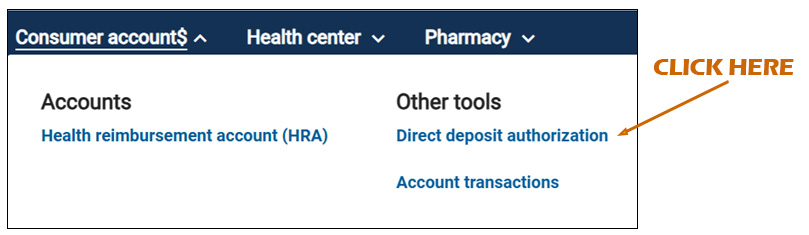
- Add your checking or savings account that you wish to use for the repayment
- Check off the box for Consumer Accounts
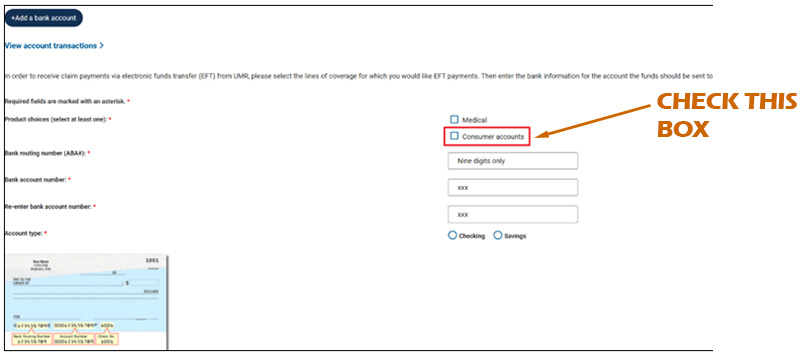
- It may take a few business days for the account you’ve added to be available for repayment of the HRA
- Once the bank account is approved, hover over Consumer Accounts and click on Health reimbursement Account (HRA)
- Click Visit HRA
- Scroll down to Tasks
- If you have a transaction that you need to repay you will see it in Tasks and you may repay the transaction via the bank account you’ve provided